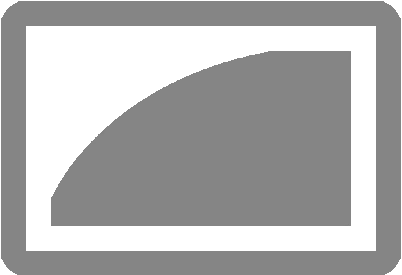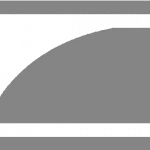Last Updated on: 5th November 2023, 04:43 pm
Web site: (not active)
Origin: USA
Category: Supercomputer
Desktop environment: CLI
Architecture: CDC 6000
Based on: Independent
Wikipedia: CDC Kronos
Media: Install
The last version | Released: 439 | middle of 1970
Kronos – a proprietary, time sharing system developed by Control Data Corporation (CDC) to provide remote interface job processing for Control Data Cyber 70 Series Model 72, 73, and 74 Computer System and for Control Data 6000 Series Computer Systems.
This interactive job processing capability is provided to the local and remote batch processing capabilities available under Kronos.
The Kronos Time Sharing System provides a user with general purpose or specialized time-sharing capabilities. It can be used from any location simply by dialing the computer’s telephone number.
Since Kronos is capable of serving a large number of users simultaneously, the cost of using the system is only a fraction of that of conventional data processing systems. This is combined with the speed and convenience of a conversation system.
Although a large number of users may be accessing Kronos at the same time, the sophisticated software that controls the system assures the complete separation of each activity. Thus, each user may conceptually imagine that he is the only user of the system.
The Kronos system is inherently secure. Ot assumes that any file created belongs exclusively to the person crating it and will deny any other user’s request to access it. However, a user can also specify a file be made avilable to other users.
In summary, the Kronos system is a powerful, sophisticed time-sharing system which can satisfy a wide spectrum of computional need of its users. Its conversational capabilities permit its users to debug their programs much faster than with other data processing systems. Its peripheral mass storage and advanced file maintenance techniques permit vast amounts of information to be stored at high speeds. The fact that the system can be used from terminals in remote locations creates an environment in which many users can be performing work in the privacy of their own offices, without the inconvenience of traveling to the computer site.