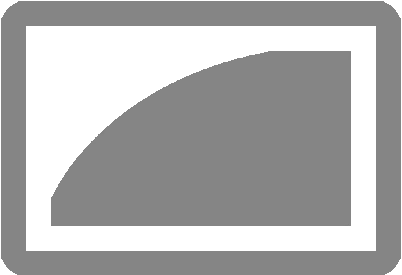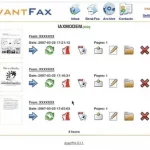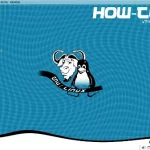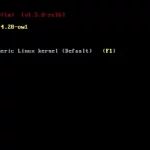Last Updated on: 22nd May 2023, 07:43 pm
Web site: slackware.com/zipslack/
Origin: USA
Category: Desktop
Desktop environment: CLI
Architecture: x86
Based on: Slackware
Wikipedia: ZipSlack
Media: Live
The last version | Released: 11 | October 2, 2006
![]() Zobacz po polsku: Slackware
Zobacz po polsku: Slackware
ZipSlack – a special edition of Slackware Linux that can be installed onto any FAT (or FAT32) filesystem with about 100 MB of free space.
It uses the UMSDOS filesystem and contains most of the programs you will need. This means that you do not need to repartition your hard disk if you already have DOS or Windows installed. ZipSlack installs into a directory on your DOS filesystem. It can also be installed to and booted from a Zip disk.
This distribution is ideal for people who don’t have a lot of hard disk space, do not have a fast Internet connection to download the entire distribution, or who want a Linux distribution they can carry around on a Zip disk.
ZipSlack 10.2 includes:
– 2.4.31 Linux kernel, with support for many SCSI controllers
– parallel port Zip support.
– an easy to configure PPP setup script (pppsetup), network setup script (netconfig), and a nice collection of network applications like mail, links, ssh, and more
– Slackware ‘pkgtool’, ‘installpkg’, ‘rpm2targz’, and other tools to let you customize the system and add additional software that the ZipSlack installation doesn’t add by default for space considerations (like X)
– bash shell
– a large set of kernel modules
– Midnight Commander file manager
– “Links” text based web browser
– many networking related tools like lftp, nmap, nc, rsync, ssh, traceroute, wget, and more
The last release of Slackware which contained ZipSlack was Slackware 11.0.