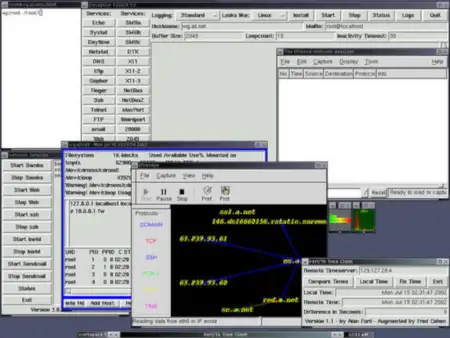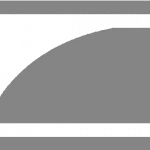Last Updated on: 24th July 2023, 04:24 pm
Web site: all.net/WG/index.html
Origin: USA ?
Category: Desktop
Desktop environment: Blackbox ?
Architecture: x86
Based on: Independent ?
Wikipedia:
Media: Live
The last version | Released: 3.0.2 | 2002 ?
White Glove – a commercial Linux distribution developed by Fred Cohen & Associates. White Glove was available as a paid CD, shipped via standard mail service, after purchased it from the developer.
White Glove was offered as two versions of your choice: Bootable CD and Bootable Super CD.
The standard White Glove distribution is a bootable 180Meg CD-ROM. It comes complete with firewall software, drivers for most Ethernet cards and Disks, a wide range of networking and other amazing tools, and even complete and secure web and DNS servers. It includes an on-CD manual and tutorial, menu-based services from the X11 graphical user interface, and a set of tools that meet or exceed those you are used to today. It’s easy to use, easily fits in your shirt pocket, fast to boot and run, reliable, secure, and inexpensive. It is described in detail on these web pages. Select from the menu above for more of these details.
Recovery CD is designed for recovering your files from failing Windows or other PC-based systems. The computer boots from the CD, you tell it an IP address (or to use DHCP) and it makes all of the files available over SMB (the Windows network neighborhood) so you can copy them to other systems. Typical startup time is under 1 minute. Press here for more details.
Boot from the Bootable CD and the computer comes up in Linux.
– Local disks and disk partitions are identified, characterized, and mounted read-only.
– Local networking cards are identified and configured for use, but not initiated.
– Other devices are identified and made available for use.
– The booted system is firewalled from remote access to inhibit attempted access.
– In ‘diskless’ mode the CD removes itself from the system within a minute of bootup.
Use Linux directly (Super CD).
– Clean disk areas of contraband on-site.
– Clean and reformat systems for new applications.
– Use this platform to access remote capabilities and as a normal user system.
– Join IRC chat sessions, cruise the web, debug networks, and configure as a firewall.
– Do anything else Linux can do.
The Bootable Super CD was an innovation in low-cost, flexible, portable system tools. The Bootable Super CD provided a mini-CD-ROM complete with help, software, and remote access capabilities.
In short, the Bootable CD and Bootable Super CD provided a complete on-site analysis capability for those times when you can’t bring in your own special hardware to do the task or remove the systems from the site to capture and analyze evidence.