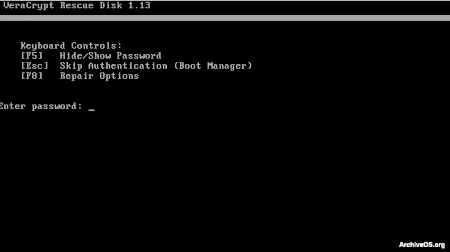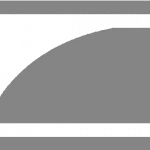Last Updated on: 28th October 2023, 01:19 pm
Web site: veracrypt.fr
Origin: France
Category: Rescue, Others
Desktop environment: CLI
Architecture: x86
Based on: unknown
Wikipedia:
Media: Live CD
The last version | Released: 1.13 | ~2015
VeraCrypt RescueDisk – a live CD disk which features the VeraCrypt encryption software and lets you boot your computer to repair it.
VeraCrypt is a free open source disk encryption with strong security software for the Paranoid brought to you by IDRIX and based on TrueCrypt 7.1a. It adds enhanced security to the algorithms used for system and partitions encryption making it immune to new developments in brute-force attacks. It also solves many vulnerabilities and security issues found in TrueCrypt.
VeraCrypt is free open-source disk encryption software for Windows, Mac OS X and Linux. In case an attacker forces you to reveal the password, VeraCrypt provides plausible deniability. In contrast to file encryption, data encryption performed by VeraCrypt is real-time (on-the-fly), automatic, transparent, needs very little memory, and does not involve temporary unencrypted files.
During the process of preparing the encryption of a system partition/drive, VeraCrypt requires that you create a so-called VeraCrypt Rescue Disk (USB disk in EFI boot mode, CD/DVD in MBR legacy boot mode).
If the VeraCrypt Boot Loader screen does not appear after you start your computer (or if Windows does not boot), the VeraCrypt Boot Loader may be damaged. The VeraCrypt Rescue Disk allows you restore it and thus to regain access to your encrypted system and data (however, note that you will still have to enter the correct password then). For EFI boot mode, select Restore VeraCrypt loader binaries to system disk in the Rescue Disk screen. For MBR legacy boot mode, select instead Repair Options.