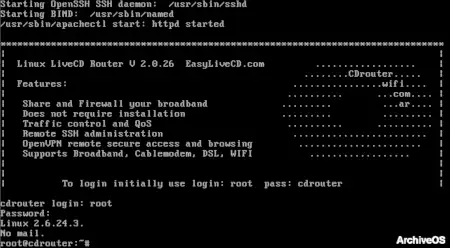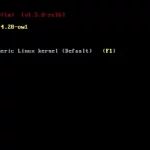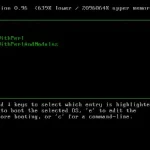Last Updated on: 26th July 2023, 01:20 pm
Web site: wifi.com.ar/english/cdrouter/ (not active)
Origin: Argentina
Category: Firewall
Desktop environment: CLI
Architecture: x86
Based on: Slackware
Wikipedia:
Media: Live CD
The last version | Released: 2.0.50 | May 29, 2009
Linux LiveCD Router – a Slackware based Linux distribution which allows you to share, firewall and optimize your broadband connection. You can use DSL, ADSL 5 Mbps+, Cable Modem, T1, Fixed IPs, Dial-Up, WiFi and more. Includes traffic priority settings for VoIP and other apps. Can avoid ISP traffic limiting.
Linux LiveCD Router works on a minimal configuration of a 486 PC, 16 MBytes of RAM, Bootable CDrom Reader, 1 or more Ethernet Cards.
Linux LiveCD Router automatically detects one or more ethernet cards, even if they are on-board cards. If you are using ISA cards you have to manually use the commands listed on the file /etc/modules.conf to detect them.
CDrouter is preconfigured for an external generic modem connected at the serial port 0 (/dev/ttyS0), and supports all ADSL modems that are connected through an ethernet card, as well as PPPoE modems. In addition the USB modems Alcatel SpeedTouch and Conexant AccessRunner are supported.
Features:
– Share your broadband Internet connection
– Supports xDSL, Cablemodem, Fixed IP, ISDN, Dial-Up and Wireless
– It includes Firewall Shorewall and Masquerading (NAT)
– Use standard and low cost computer, networking and wifi hardware
– Can replace external Access Points (APs)
– Does not require any installation. It is a LiveCD, your computer simply boots straight from the CD, does not require a hard disk
– Easy Web Administration
– Remote SSH administration
– Includes DNS Cache to accelerate surfing
– Includes SNMP Remote Monitoring
– Linux Software compatible with Windows and Mac Networks
Hardware Requirements:
– 486 Processor
– 16 MBytes of RAM
– CDRom Reader (or USB flash)
– 1 or more ethernet cards
– No hard disk required
– Optional Wifi card (can replace an external AP)
– Can run on an EEEpc
To login the system use the user root, and the password cdrouter