Web site: (not active)
Origin: USA
Category: Desktop
Desktop environment: GUI
Architecture: Commodore 64/128/Plus4, Apple II
Based on: Independent
Wikipedia: GEOS
Media: Install
The last version | Released: 1986
GEOS (Graphic Environment Operating System) – an operating system created in 1985 by Berkeley Softworks (later GeoWorks).
Initially intended for Commodore 64 computers, for which the first version of this system was created. Later versions were created for Commodore 128, Apple II and v2 versions for Commodore 64. There was also a little-known version for Commodore Plus/4. It enabled work in a graphical environment on 8-bit computers.
GEOS is some very fine object-oriented operating system for various kinds of computers (including old 8-bit), that comes with a GUI and various office applications. It was introduced by Berkeley Softworks back in 1986 as an integrated GUI interface for Commodore 8-bit computers. It features true point and click technology, with drag and drop access to file copying, printing, and deleting.
The graphical user interface that was the basis of GEOS was a very big step forward in the field of user-computer communication. Before its creation, the only alternative was to enter commands from the keyboard and communicate with the operating system in text mode. GEOS provided a desktop with icons placed on it and a cursor moved using a joystick, keyboard or mouse. The central point of the system was the top bar, which included a clock and a command menu. By expanding individual menu items, access to system commands was obtained. There were programs that provided this capability before, but GEOS was the first graphical environment for eight-bit computers.
In 1990, a 16-bit edition was released for PC under the name GeoWorks Ensemble. It was not a stand-alone system, but only an overlay for DOS. It had several basic differences from the 8-bit versions.

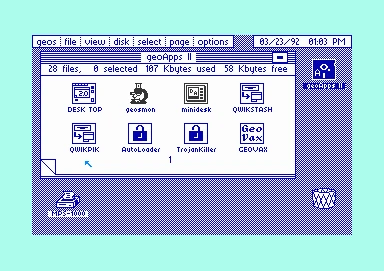
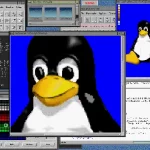
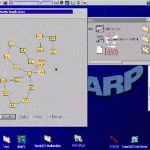
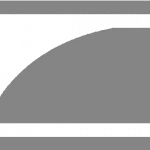
There’s a blast from the past! I used that on my Commodore 64 and my 128D in 64 mode. I used it mostly for the word processor. It was pretty neat.
J’ai utilisé Geoworks versions 2.0 & 2.1 & je l’ai trouvé génial.
Hélas, mes disquettes ne sont plus utilisables.
God, I loved GEOS. I’d transitioned from a KAYPRO II to the C64 and the GEOS overlay and apps were perfect until I moved to the x86 platform later.