Last Updated on: 14th May 2023, 11:47 am
Web site: chromeos.hexxeh.net
Origin: United Kingdom
Category: Netbook
Desktop environment: Chromium
Architecture: x86
Based on: Independent
Wikipedia: Chromium OS
Media: Live USB
The last version | Released: Build 4028 | April 20, 2013
![]() Zobacz po polsku: Chromium OS
Zobacz po polsku: Chromium OS
Chromium OS – an open-source development version of Chrome OS, which is a Linux distribution designed by Google to work primarily with web applications. In preliminary design documents, Google describes a three-tier architecture: firmware, web browser and window manager, and system-level software and userland services.
Historically, Chromium OS was using the Ubuntu-based Linux kernel for the first several releases, but have since then moved on to track the upstream mainline kernel directly, applying changes for the features and stability. The source code has been published in 2009.
Chromium OS “Vanilla” has been created by Liam McLoughlin “Hexxeh”, a 17-year-old college student from Manchester, England. He was building boots from a USB memory stick and included features that Google engineers had not yet implemented, such as support for the Java programming language.
He stopped building it the April 2013.

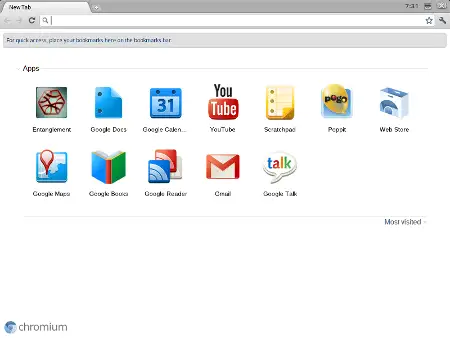



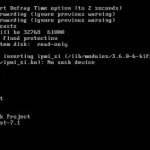
Dear sir,
i’m try this os on usb img but there is problem the install issue system is repering its your self reboot the os not installation.sir can help how to install this os on my pc.
CAn’t boot either but I did partition the eMMc so its modified that way. Maybe that is why
well did you extract it?
How do I download Chrome for vm?
Use the download Virtualbox or VMware image link
For the USB image:
Extract the archive. It will extract to a folder called
ChromeOS-Vanilla-4028.0.2013_04_20_1810-r706c4144
Inside this folder you will see a single file:
ChromeOS-Vanilla-4028.0.2013_04_20_1810-r706c4144.img.
This is the raw disk image you need to write to your USB disk
I used the PCLinuxOS utility ddcopy to successfully write to a 16 GB drive.
I would imagine using Rufus, Etcher, or similar should work as well from Windows-whatever (XP to Win-10, anyway).
Good hunting. Be sure you have a network connection when you first boot.
A couple things, the DE is called Aura, with the WM being Ash. And it is based on Gentoo and chromeos.