Last Updated on: 5th November 2023, 12:06 pm
Web site: winlinux.net (not active)
Origin: unknown
Category: Desktop
Desktop environment: KDE
Architecture: x86
Based on: unknown
Wikipedia:
Media: Install CD
The last version | Released: 2000
WinLinux – a Linux distribution with an installer that runs from inside the Windows operating system. It also has a configuration tool that can be run inside of Windows to set up the hardware options of the Linux OS. It is installed to a directory on an existing FAT32 partition, which means it has the ability to share the Windows partition and disk space.
When installed, WinLinux creates a shortcut on the Windows desktop, and can be launched like any other application. Once run, it causes the computer to reboot into WinLinux. When the session ends, the computer reboots into Windows. All kinds of Linux applications can run on WinLinux.
Winlinux boot from the start menu of Windows as a program. After initialization we entered the friendly graphical environment KDE, whose resemblance to the environment of Windows makes first contact with Linux is at least frustrating as possible. And like all versions of KDE, you can set the system language to Spanish .
WinLinux is installed with the necessary applications for a Linux desktop PC, without having to worry about installing them or complying with dependencies with other software packages, etc. In this way, you already have the Gimp (the Photoshop alternative for Linux ), Netscape Communicator, X11Amp to play MP3 files, KPackage (to install or uninstall programs ), etc.
WinLinux 2000 key features include:
– Windows integration: WinLinux 2000 uses the latest technology available in the industry to install as easily as any Windows application.
– Smart configuration: Thanks to the exclusive detection software which combines Windows and Linux expertise, more than 1,000 hardware devices are detected and automatically configured to reflect current settings and preferences.
– Safe installation: WinLinux 2000 performs a safe installation because a risky operation (HD repartitioning) common to most Linux systems is not needed to install it
– Easy troubleshooting: a Troubleshooting Utility is included to simplify the request of Online Support
– Optimal Disk Usage: WinLinux 2000 shares free disk space with Windows, i.e., one does not have to set two independent hard disk partitions that do not share free disk space.
– Familiar look and feel: K Desktop Environment plus WinLinux additions turn it into a familiar place to work with easy access to Windows network drives and the Internet.
As WinLinux 2000 bridges the gap that has been preventing Windows users from installing and configuring a Linux system in the last years, it is expected that more and more software vendors port their desktop applications, games and utilities to this open platform.
Linux products, like StarOffice(tm), an office suite from Sun Microsystems, are being distributed free of charge and signaling how different can be the future of software applications in the coming years.
During the installation process WinLinux 2000 does not change any of the Windows settings and keeps users’ data safe because it doesn’t need to partitioning the hard drive.
The product is being placed as an add-on to Microsoft Windows and it is even displayed as installed software in the Control Panel. Although WinLinux 2000 installation is in English, support for German, French or Spanish can be selected after installing it.

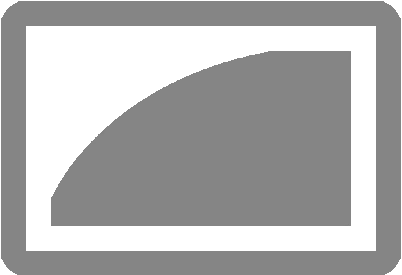
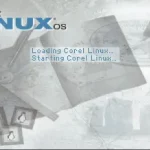



Adorei esta versao
No download Link?